Convert and analyze large data sets at light speed
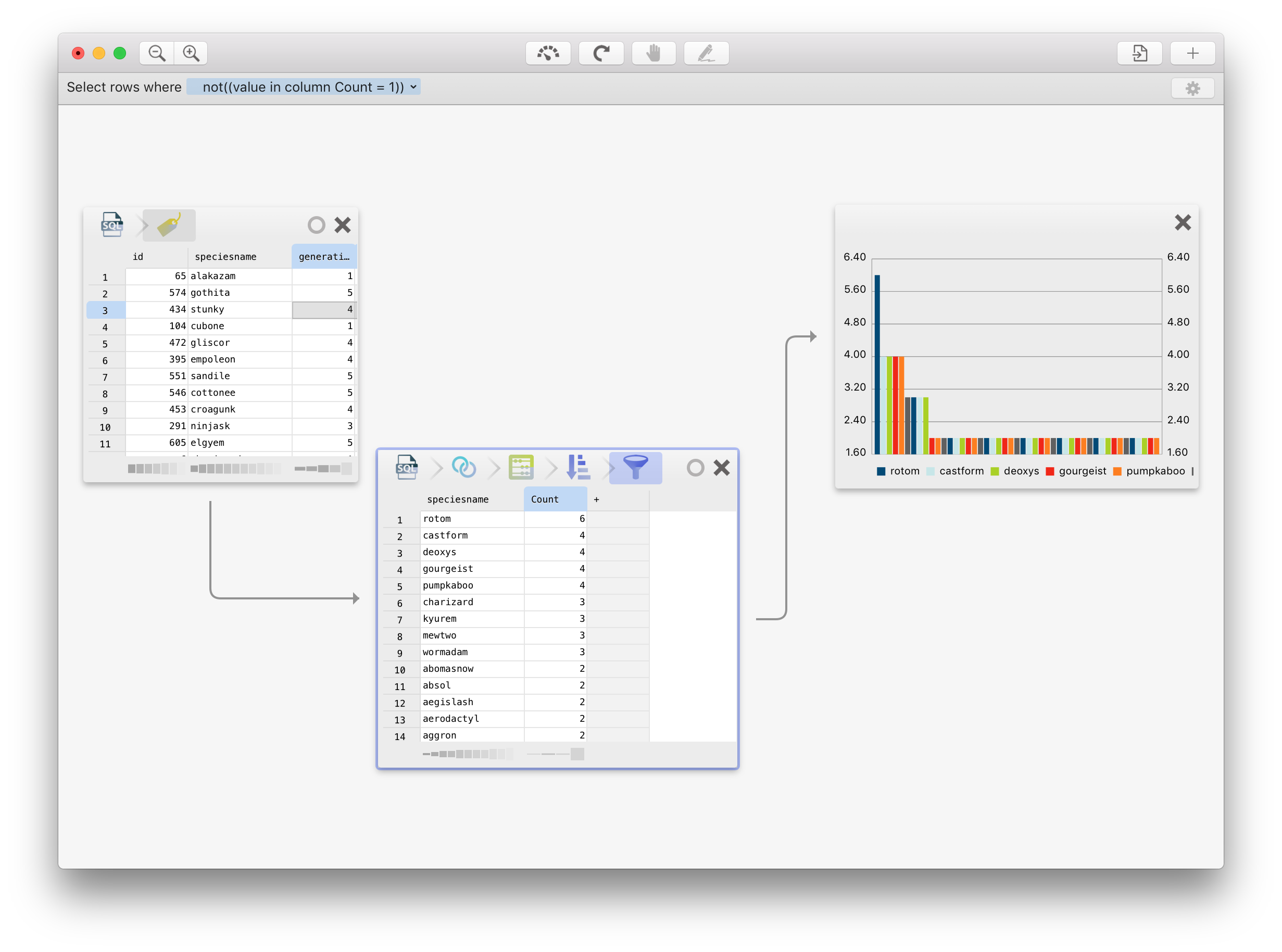
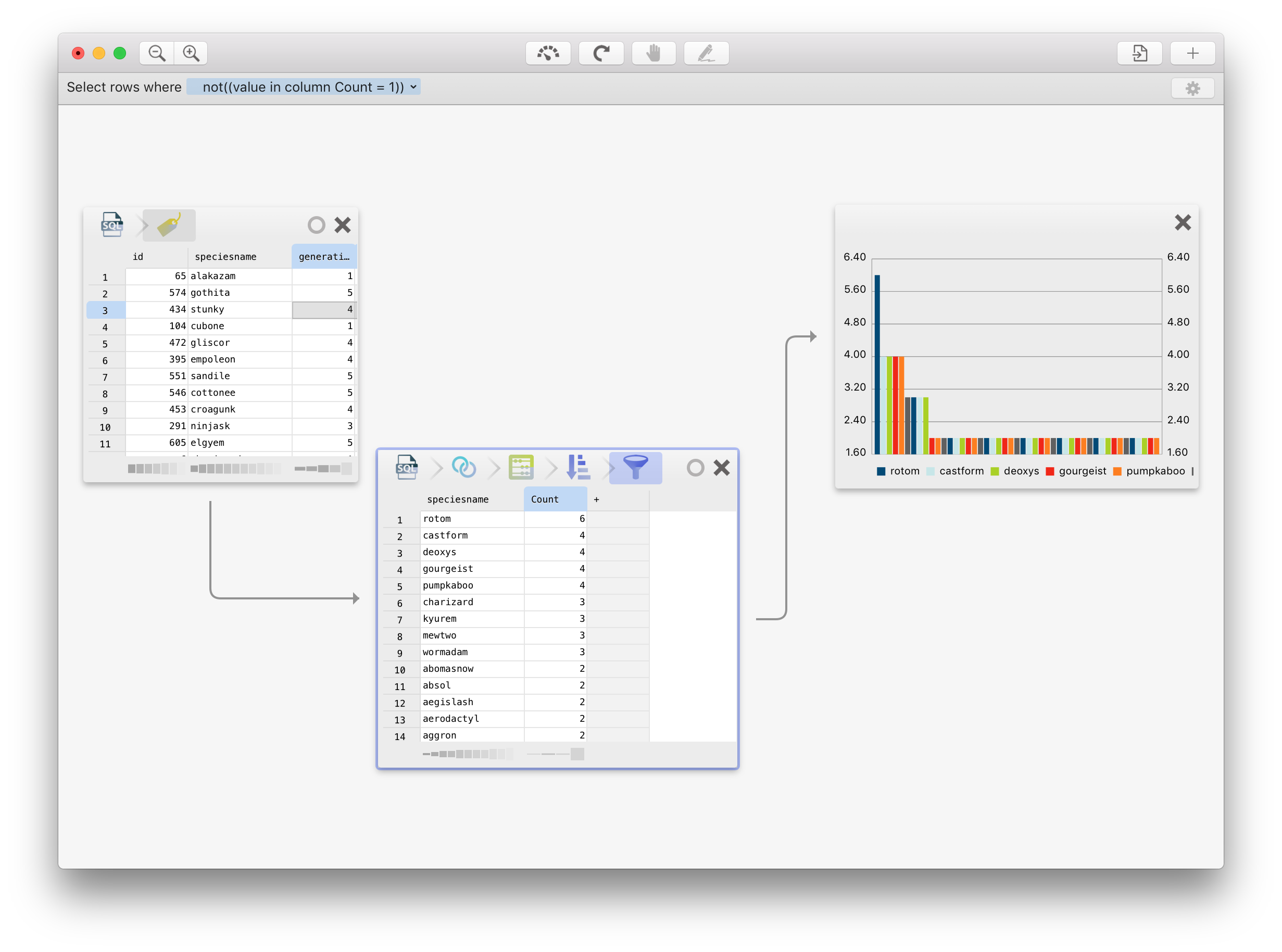
In Warp, data looks like a spreadsheet. But looks can be deceiving: behind the scenes, Warp works closely with databases to deliver the best performance, even when working with big data.
Have a CSV file you need to put in the database? Want to link a table from one database with one in another database? Let Warp do the heavy lifting. Drag one data set over to the other and Warp, and get a coffee.
In Warp, you work on a small subset of the data so you see what you are doing, but don't have to wait for calculations to finish. When you're done, running your calculations on the whole dataset is a matter of a click.
Want to make all texts in a column upper cased? Want to perform a simple calculation? Just do the calculation, and Warp will try to learn what you are doing. If it thinks it has figured it out, it will automatically apply your changes to the rest of the data.
You can still use formulas if you want. Warp supports many of the functions you already know from Microsoft Excel™.
You want to get things done, not bother with commas and semicolon. Use Warp to easily slice and dice the large data sets you work with every day.
You need to use a high variety of data sets without hassle. With Warp, you can move data sets in and out of databases and files without writing code or queries.
Although your toolbelt already contains utilities like phpMyAdmin and Sequel Pro, none of them allow you to work cross-databases and cross-files. Warp provides a single window into all the data sets you need to work with.
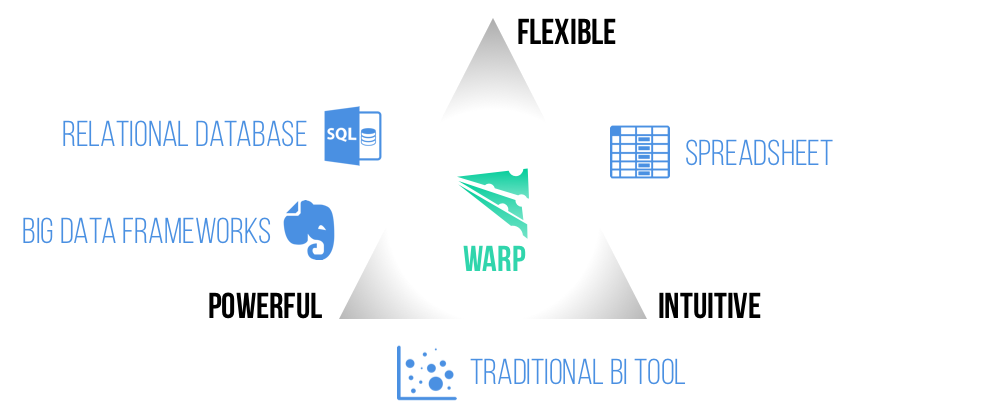
Does what it says on the tin!
Warp is a real time saver for everyday data plumbing operations, like importing and exporting from and to a database, changing file formats, or slicing a large file.
I have zero regrets about getting this app. And the price is fantastic for all that it offers.
Like Warp too? Please let us know!
In contrast with other data analysis tools, Warp works closely with each database to make sure data processing happens close to where the data is stored. This greatly improves performance and reduces the amount of data that needs to be transferred. The following databases are currently supported:
MySQL, the world's most popular open-source database for web applications. Warp is compatible with MariaDB and Amazon RDS for MySQL too.
PostgreSQL, a powerful, open-source database for running business applications. Warp also supports its big data brother: Amazon Redshift.
SQLite, the world's most widely deployed, file-based database. It runs on phones and planes, and Warp can use its data.
RethinkDB, a distributed, high-performance NoSQL database built for the real-time web.
Presto, an interactive analysis engine that connects to data warehouses such as Hadoop.
Warp will efficiently read and write comma- and tab-separated files. Among others, Warp can read and write dBase (DBF) files, which are often found in shapefiles.
When you double-click a column header, Warp now shows you statistics of data in the column and easy access to sorting functions
When you change a table, all tables and charts that read data from it are updated automatically as well
Warp can now draw maps from data sets that contain coordinates (latitude/longitude). To make a map, drag off an arrow from a data table into the document, and select 'create map here'.
Credentials for MySQL and PostgreSQL databases are now remembered in your Keychain and can be quickly selected from a list when connecting
Source data to which processing steps have been applied can now in some cases still be edited
Filter lists now show how many times an item occurs, and you can also sort by it to show the most occurring items first
You can now drag off a column into the document to easily create a frequency table of that column. Using the built-in chart functionality you can then easily turn this into a histogram
You can now edit data sets that do not have a primary key - Warp will ask you to select the columns that are unique if there is no primary key.
Many bugs fixed, in particular related to aggregation and filtering performance.
You can now directly edit data from Warp.
You can now easily create charts from data right inside Warp.
Warp now lets you juggle around data between files and databases by simply dragging-and-dropping! Load CSV files into MySQL or transfer a PostgreSQL table to a RethinkDB table by just dragging one to the other.
Warp is completely open source. Get the code and help us build Warp!
Warp is available for Mac OS X 10.10 (Yosemite) and 10.11 (El Capitan).